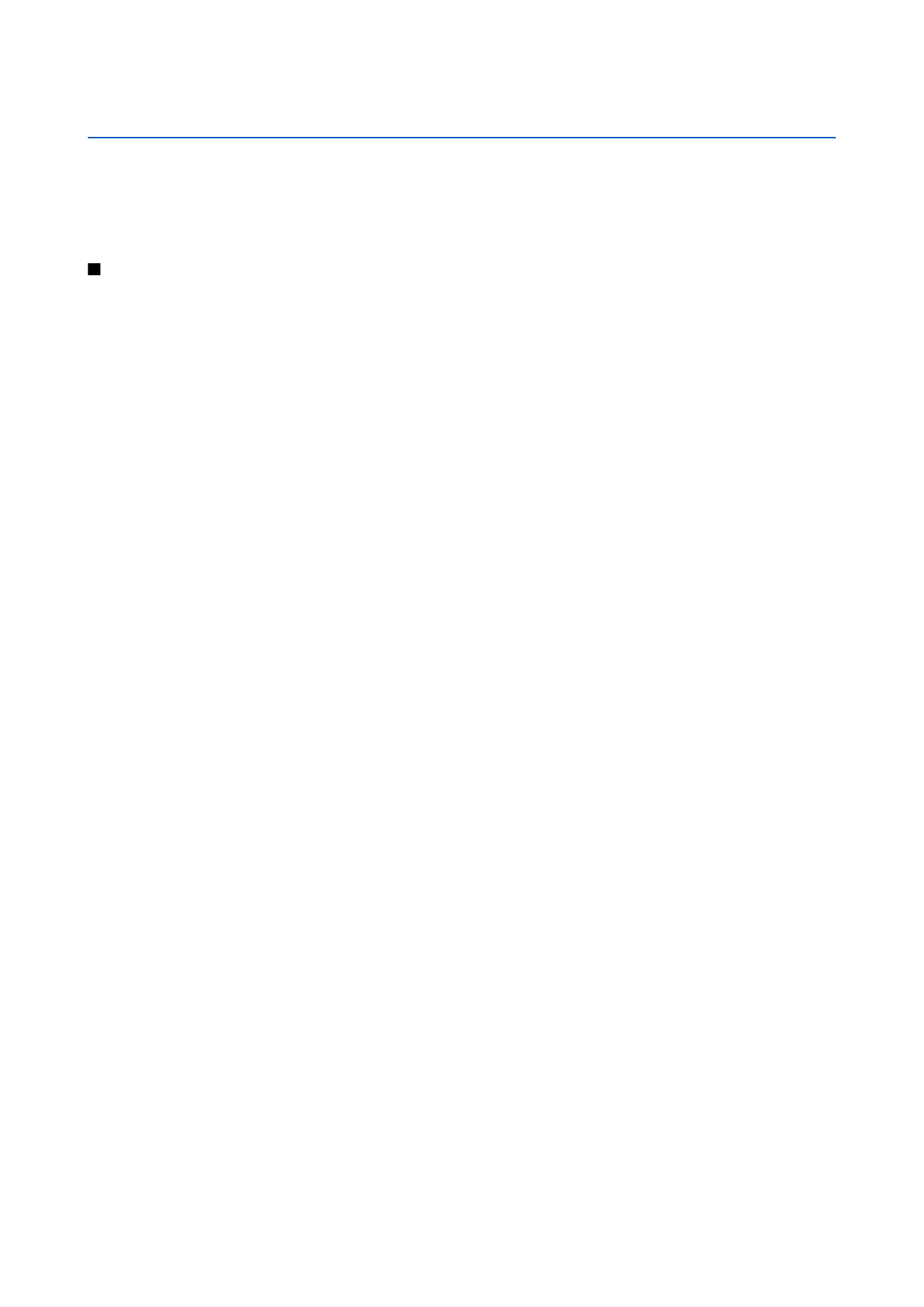
Gallery
Select
Menu
>
Media
>
Gallery
.
Use
Gallery
to access and use different types of media, including images, videos, music, and sounds. All viewed images and
videos and all received music and sounds are automatically saved to
Gallery
. You can browse, open, and create folders; and
mark, copy, and move items to folders. Sound clips are opened in the Music Player, and video clips and streaming links in the