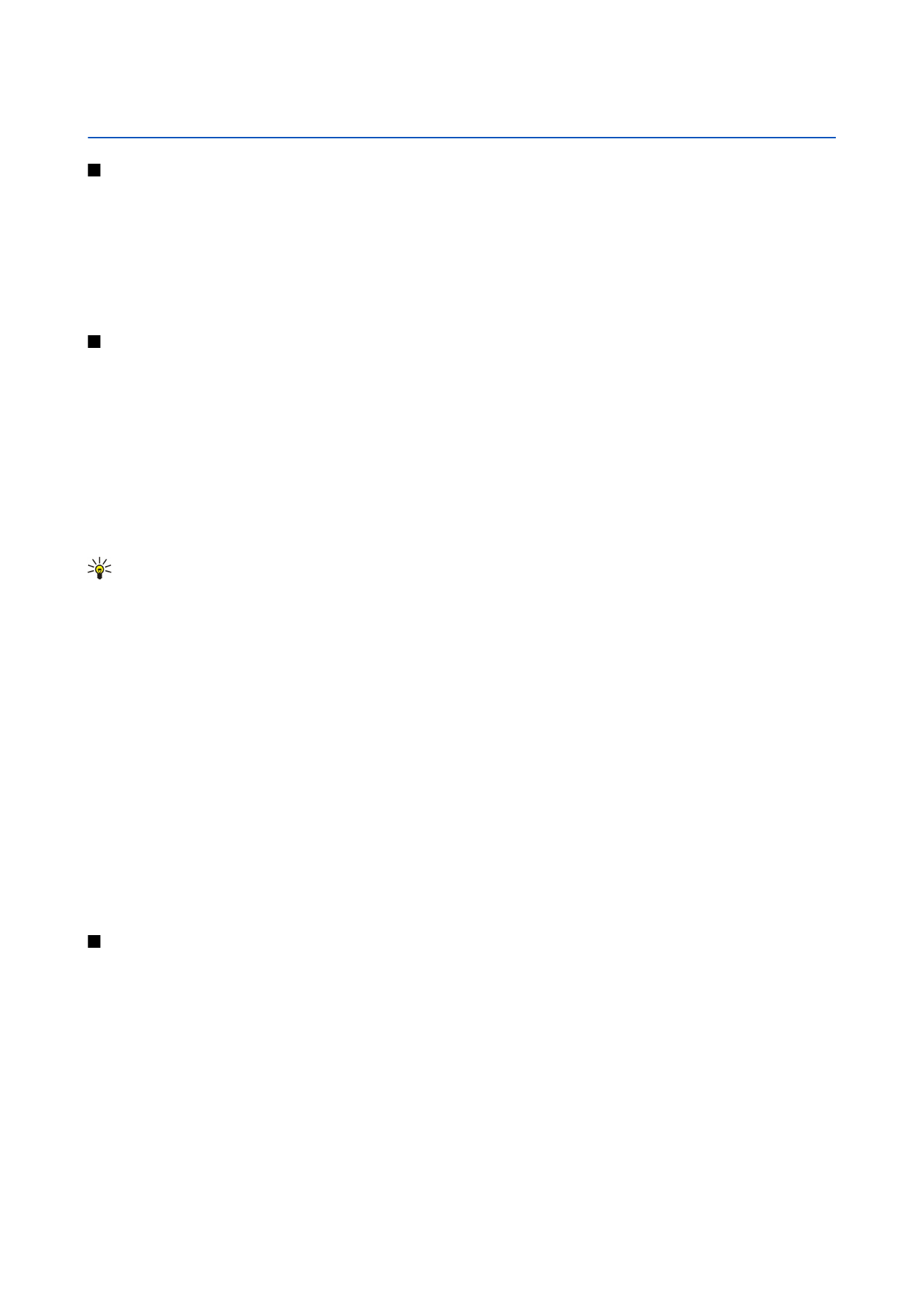
Menu key and joystick
To access the applications in your device, press the
Menu
key in the standby modes. To return to
Menu
from an application,
leaving the application open in the background, press the
Menu
key. Press and hold the
Menu
key to see a list of the active
applications and switch between them. Leaving applications running in the background increases the demand on battery power
and reduces the battery life.
In this user guide, "select
Menu
" refers to pressing the
Menu
key.
Use the joystick to move and make selections. With the joystick, you can move up, down, left and right in the
Menu
or in different
applications or lists. You can also press the joystick to open applications, files, or edit settings.