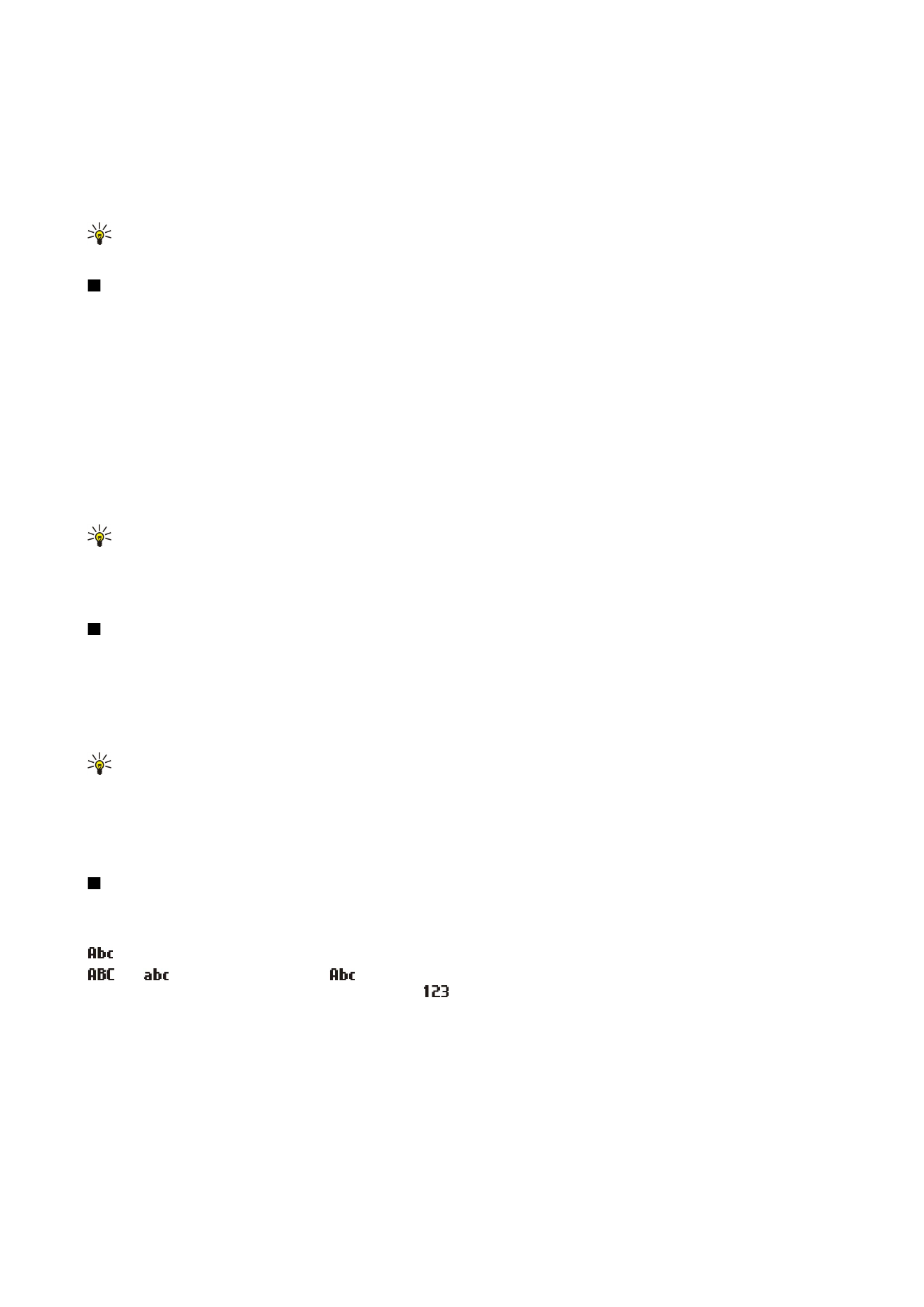
Search
You can search for information in your contacts, notes, calendar appointments, to-do notes, e-mail messages, and text messages.
You can also search for files by the file names in your device memory and memory card.
Select
Menu
>
Office
>
Search
.
Select the content types you want to search in. To remove the selection, select it again. To include all content types in your
search, select
All
. Enter your search keywords or the beginning of the keywords. Select
Search
.
Tip: Wildcards may help you find items. In your search keyword, use ? to substitute a single character, and * to substitute
zero or more characters.
To include two words in your search, separate them with a space. You will only find items that contain both keywords.
To find exact matches for a complete phrase, enclose the phrase in quotation marks.
To view your previous searches, select
Options
>
Previous results
.